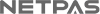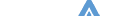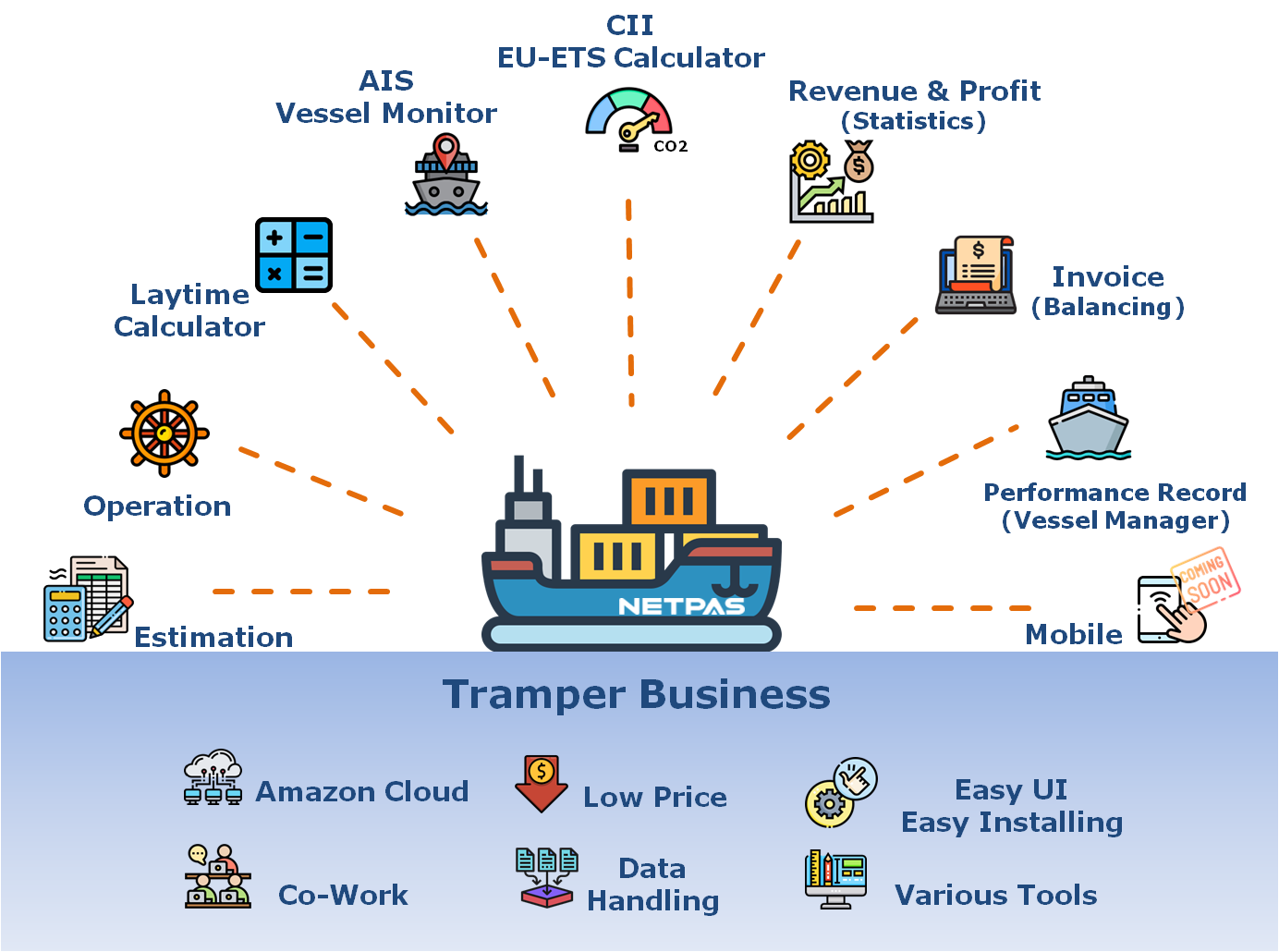Netpas Tramper Business
"Co-Work with Tramper Business"
-
Estimation
You can estimate the total profit and other important factors for your Voyage, Cargo Relet and Time Charter
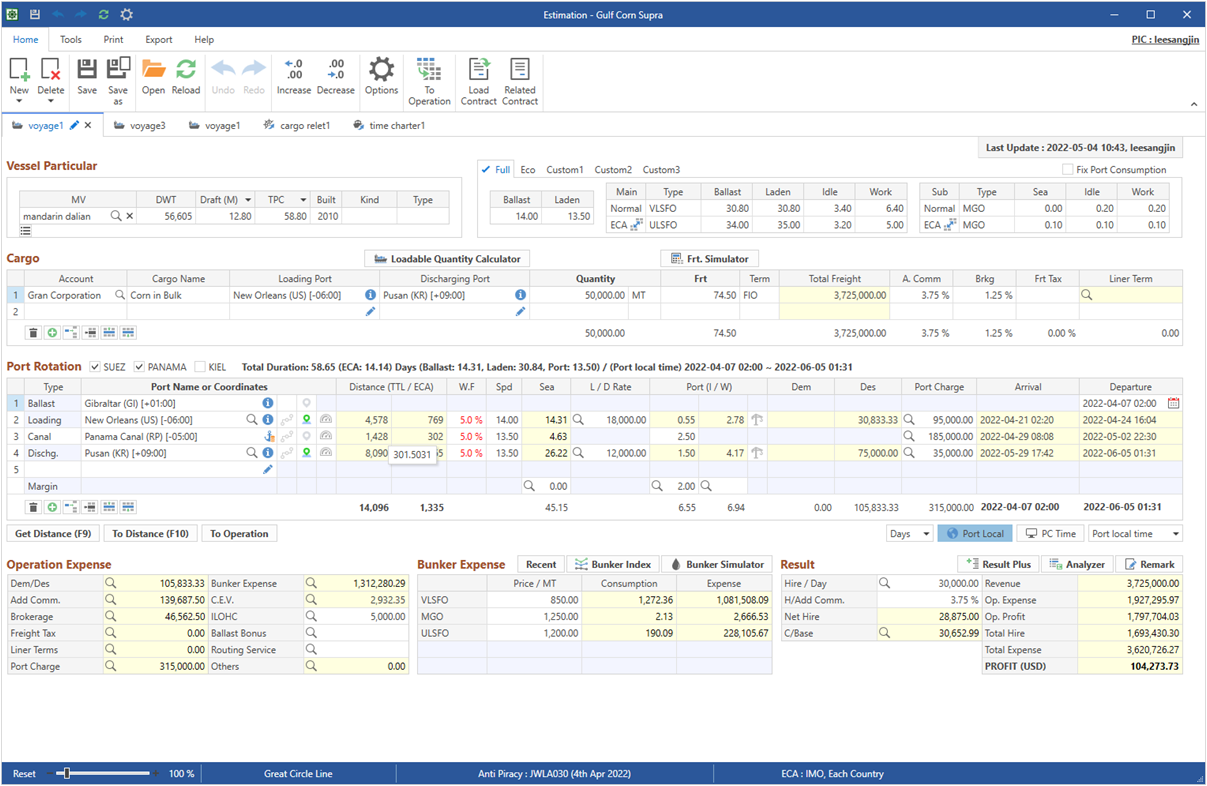
-
Operation
Once your estimation is done, you can transfer it to Operation easily.
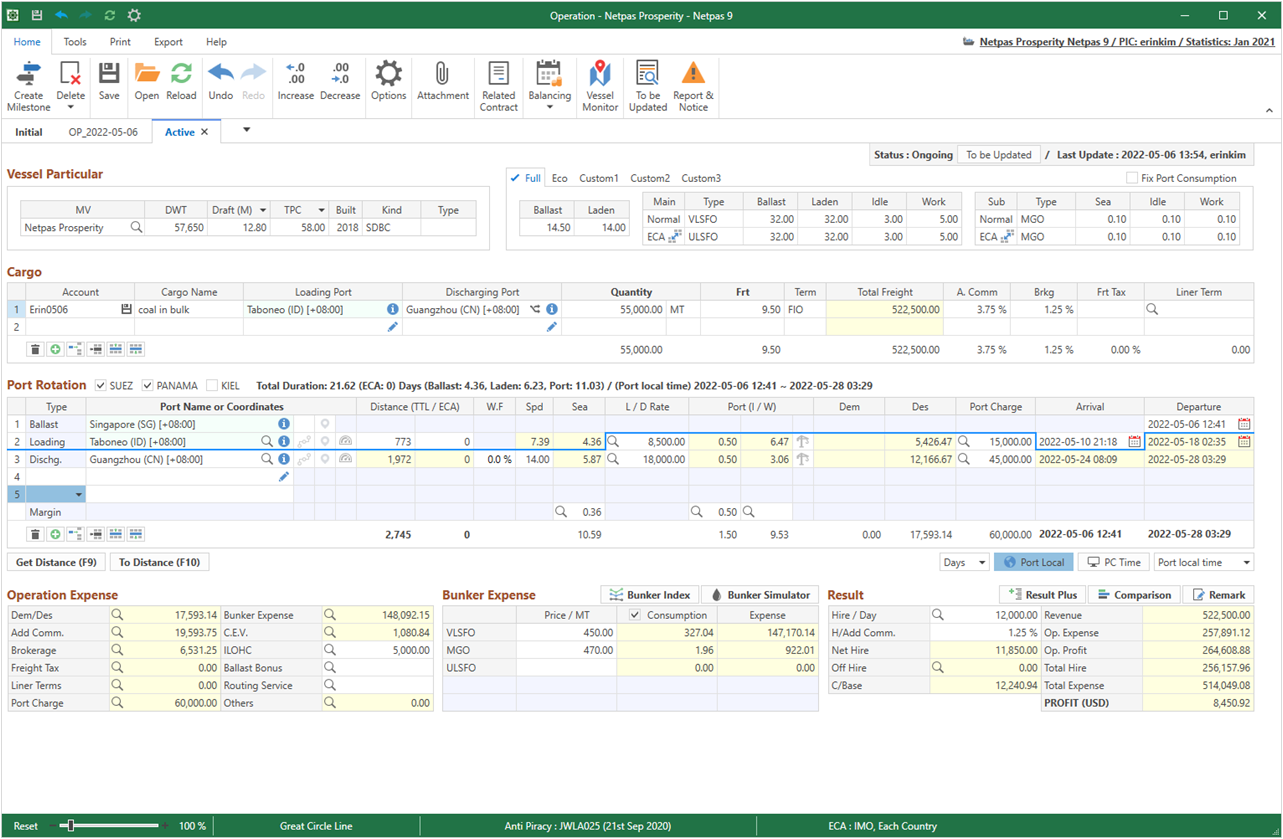
-
Laytime Calculator
You can estimate and calculate the Demurrage and Despatch money for your voyage.
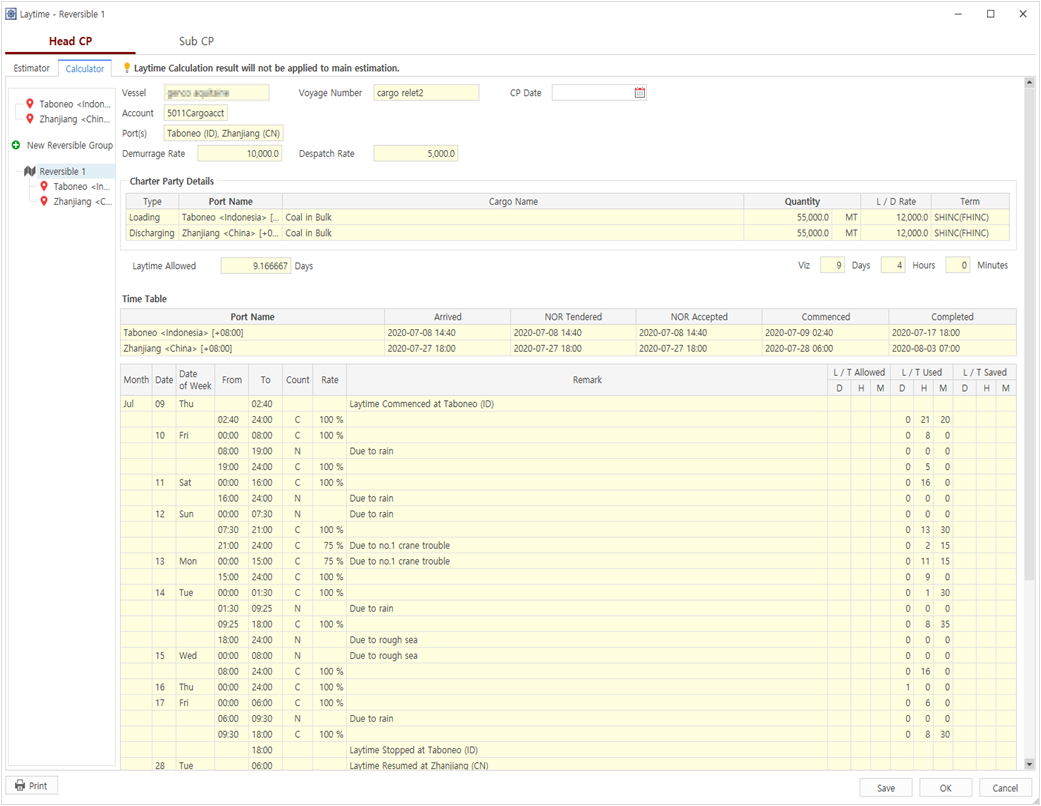
-
Tramper Vessel Monitor
At the stage of operation, you can monitor your vessels positions and moves on the map with satellite AIS.
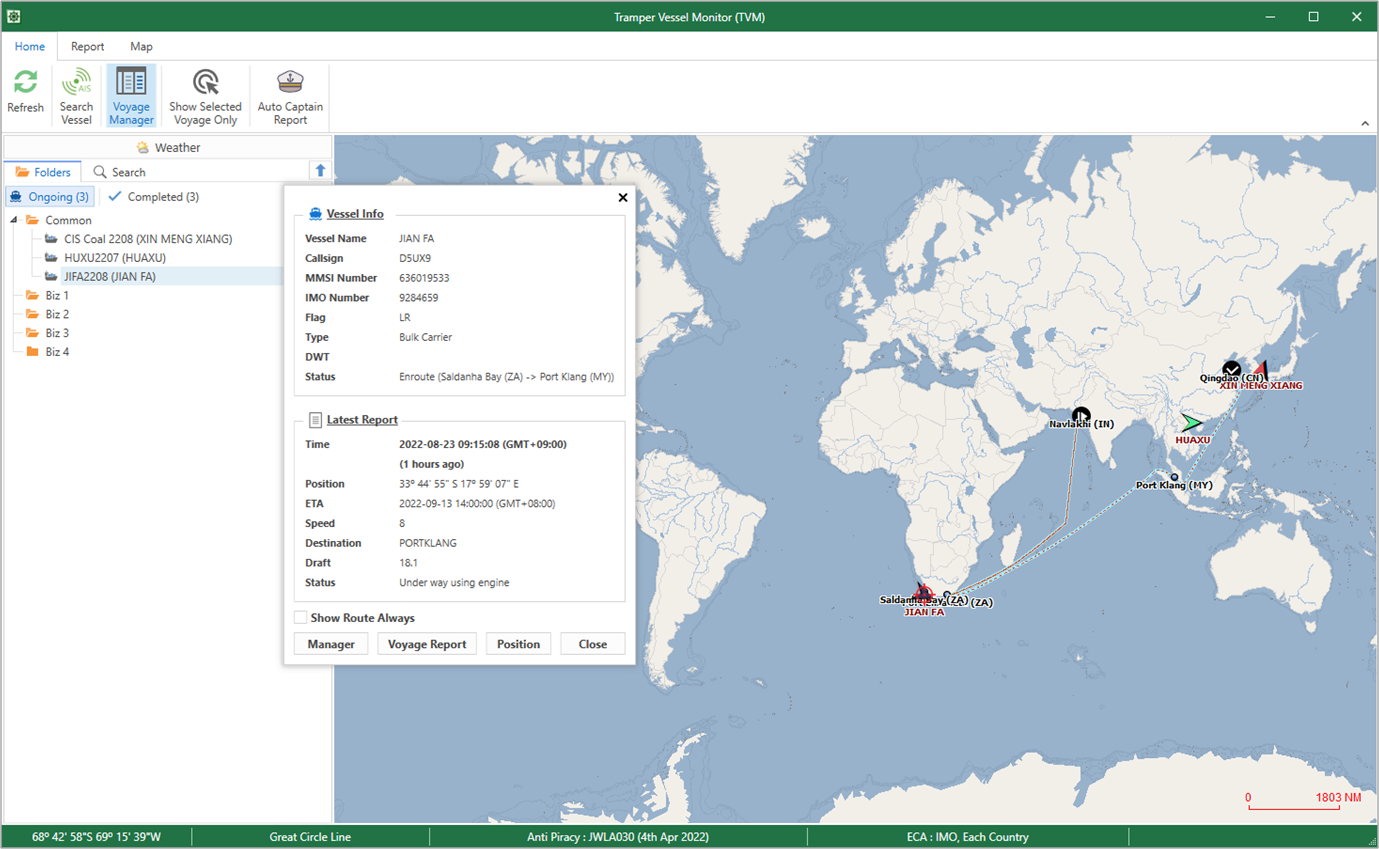
-
Manage CII (Carbon Intensity Indicator)
Calculate and simulate the CII rating of your voyage during your Estimation and Operation. Your CII ratings during Operation is automatically saved and collected for you to manage your vessel's annual CII rating (A to E) and easily compare its performance with other years'.
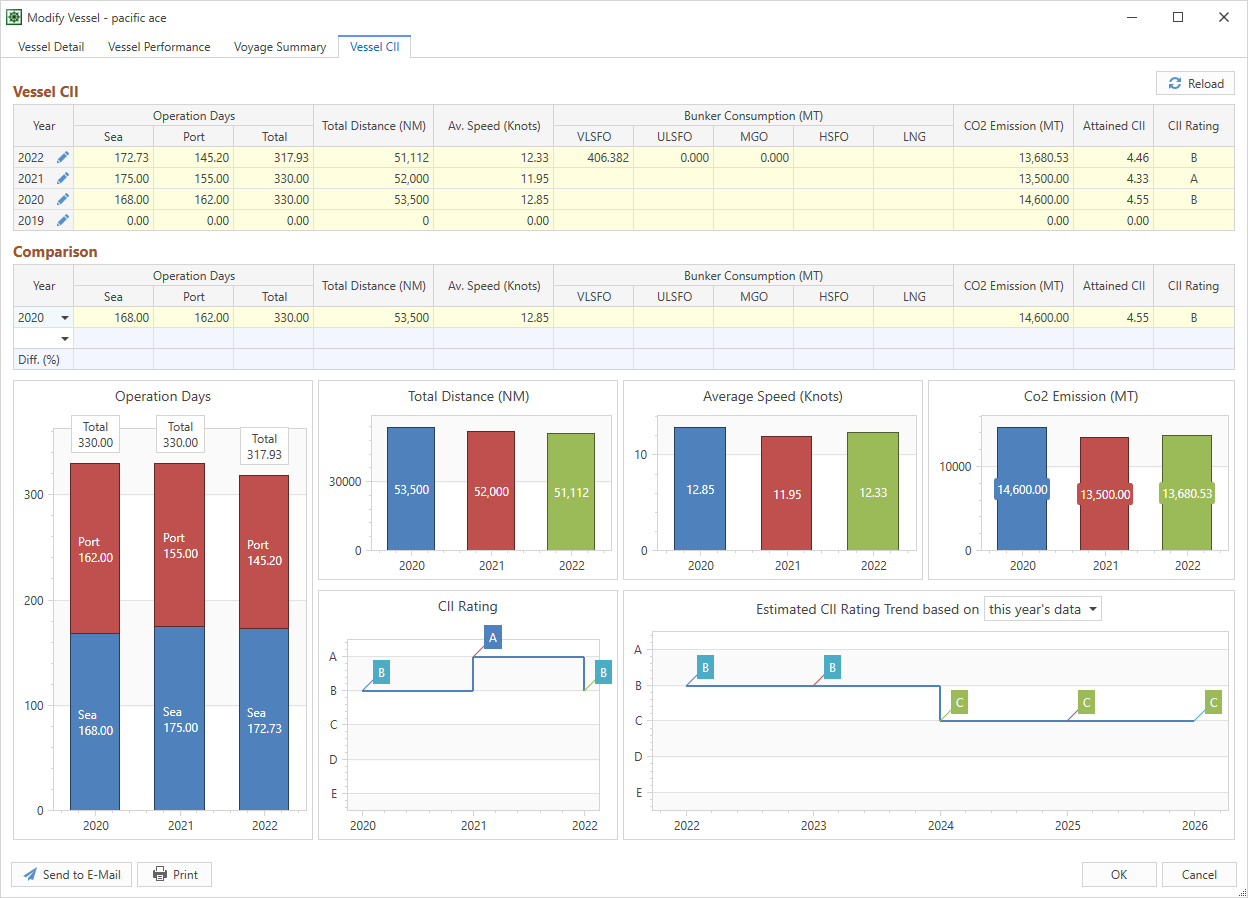
-
Revenue and Profit (Statistics)
You can make the statistics table and chart on your revenue and profit with various view option

-
Invoice (Balancing)
You can organize all of your financial details during Operation with issuing invoices and check out your finance status at a glance on daily, weekly or monthly basis.
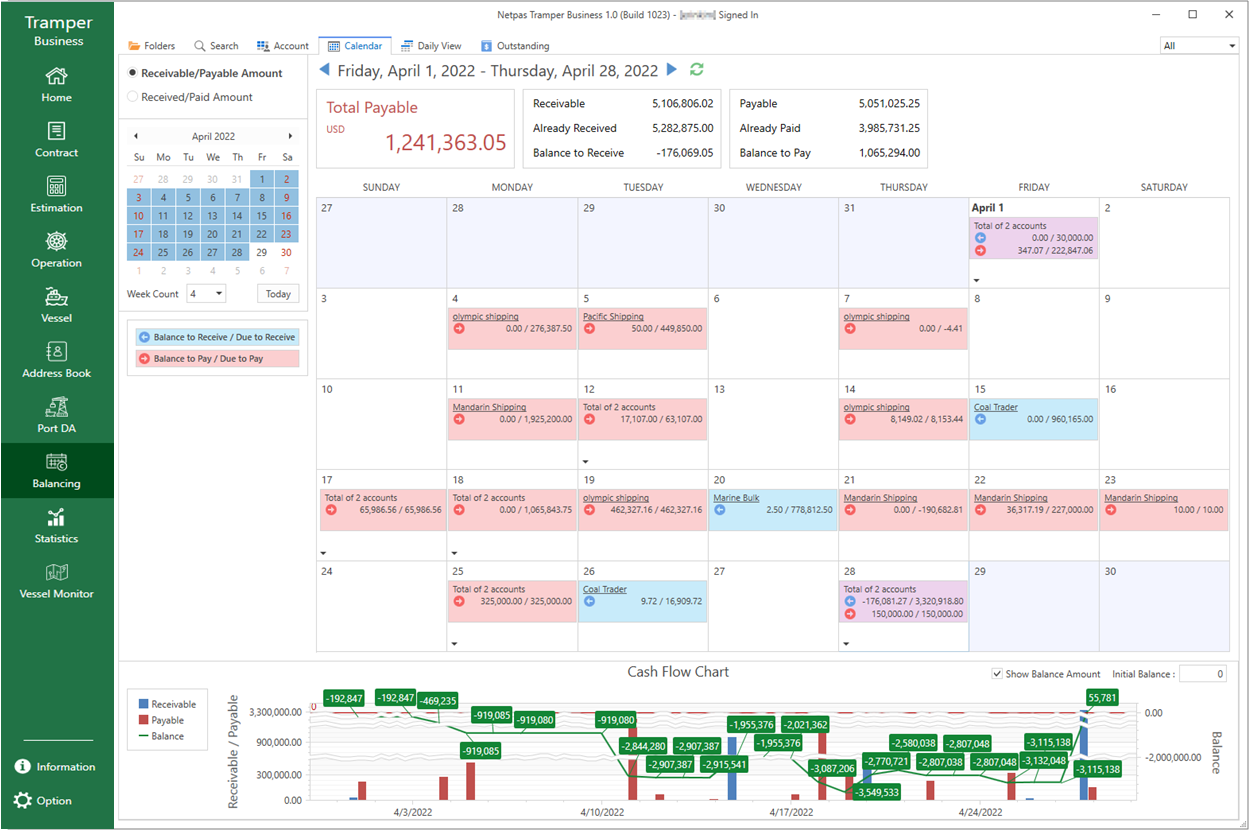
-
Performance Record (Vessel Manager)
You can save and manage your vessel data including vessel details, vessel performance and voyage summary.
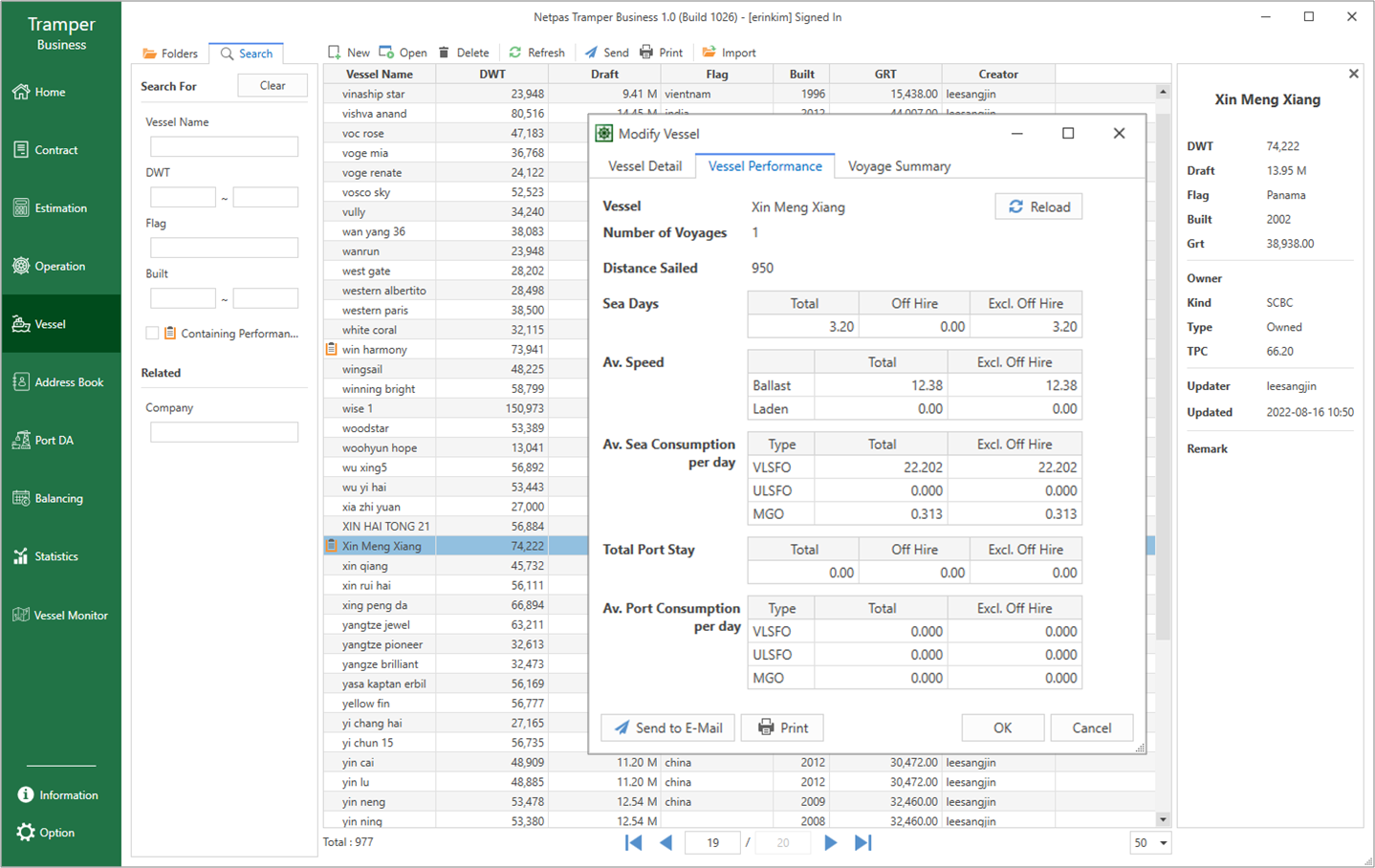
Powerful Tools
Contract
You can manage your contracts of the company and bring out the contracts from Estimation and Operation.
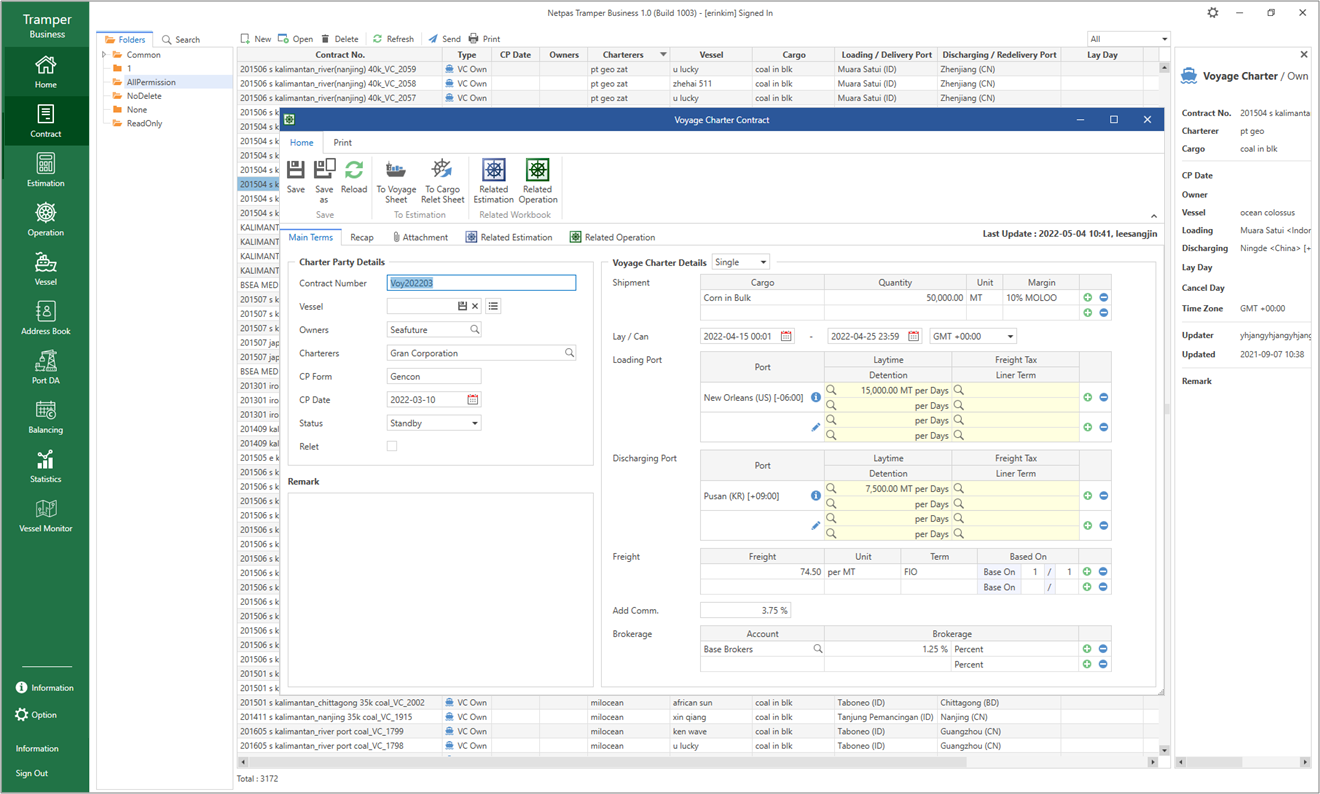
Address Book
The address book is specialized in maritime business which is based on the company not on individual. It is to be shared by users which would enable them to co-work. Multiple PIC can be assigned for one company and alias can be used when the company name changed. You can import the address book from Outlook and Google account.
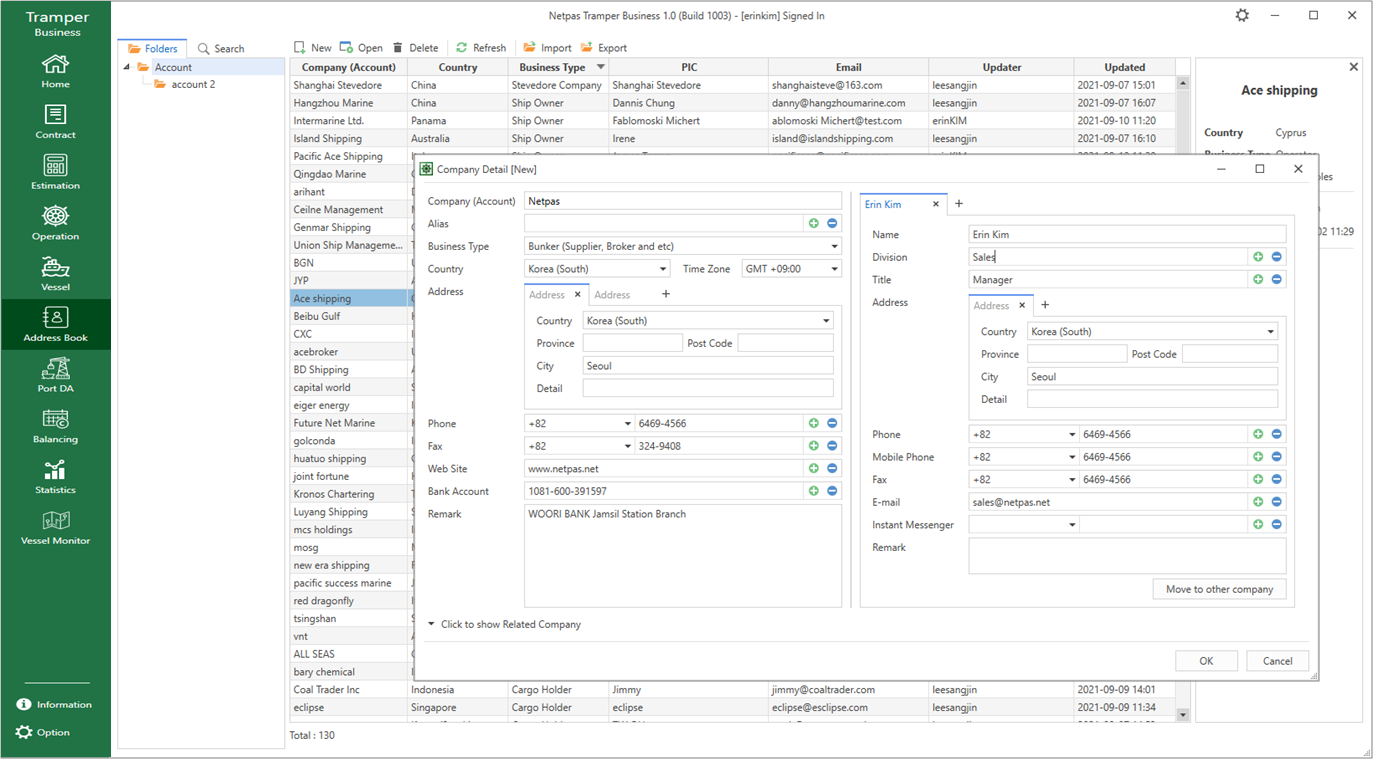
Port DA
The Port DA record auto saved from your operation files and manually recorded are available for your future reference. Port DA is to be shared by users.
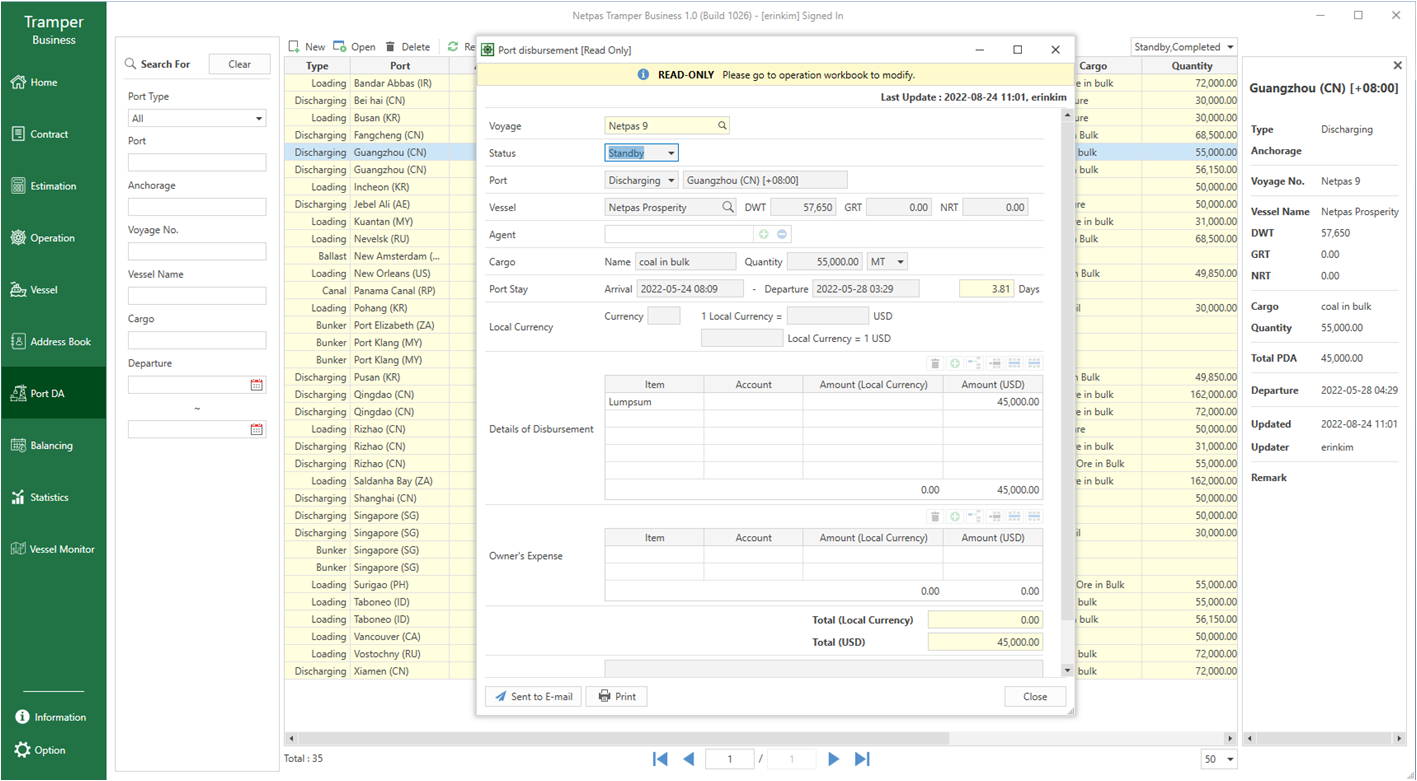
Co-work with Colleagues in Your Company
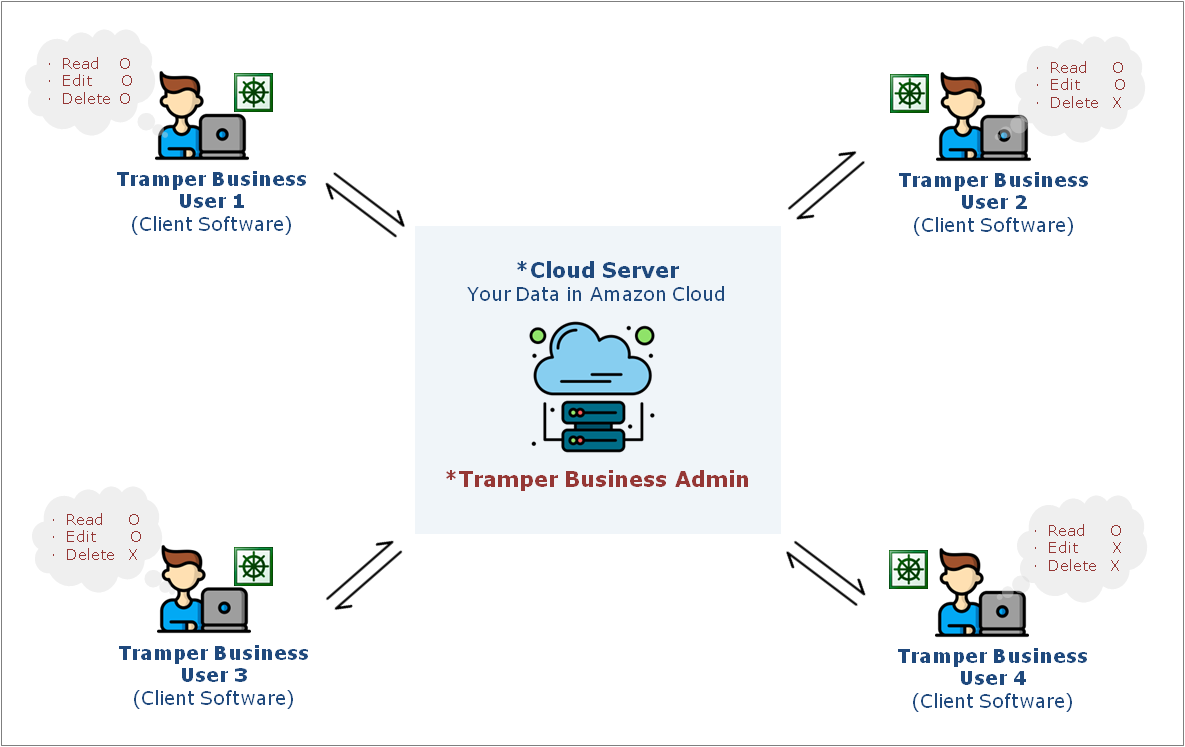
* Netpas Cloud Server
- · All data is encrypted when saved
- · It is provided for free up to 3 GB per company
* Tramper Business Admin
- You can manage your users(Active, Deactive) and set individual permission(Read, Edit, Delete).
Benefits
- - Help your workflow thoroughly from Estimation to Operation to Final
- - Perfect tool to co-work with Contract, Address, Vessel Data, Port DA functions and Balancing.
- - You can issue your invoices and check out your financial status on daily, weekly or monthly basis
- - ERP specialized in Chartering and Operation.
- - Incredibly low price but highly functional compare to other Maritime ERP in the market
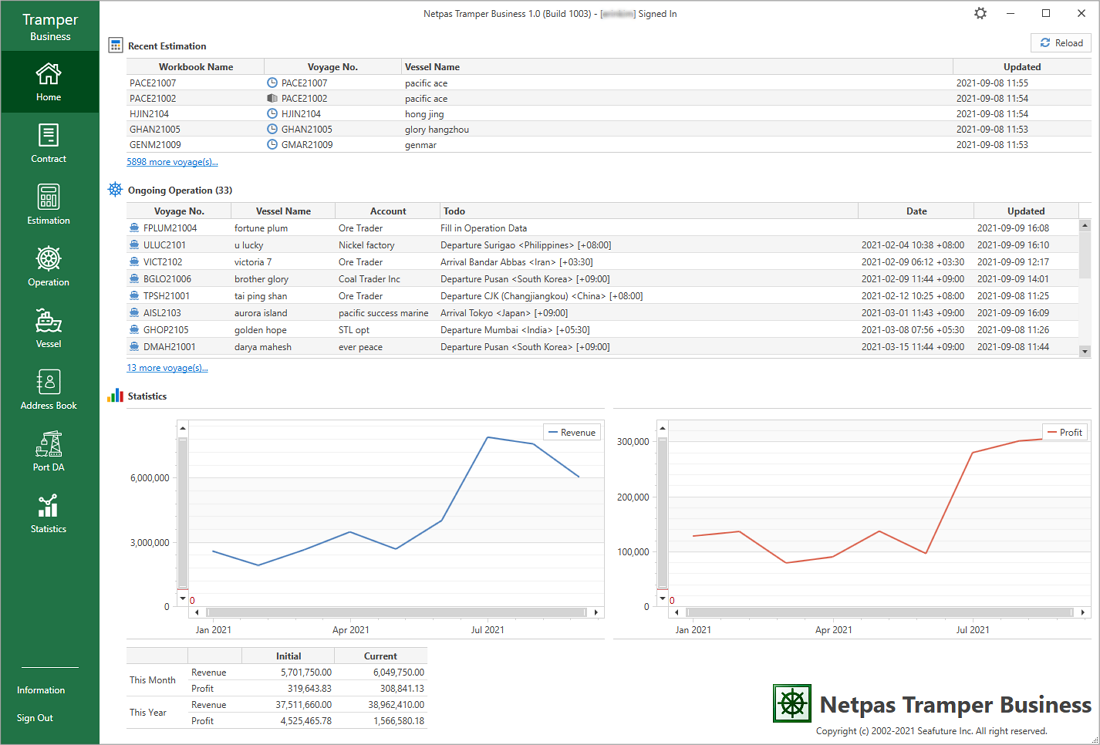
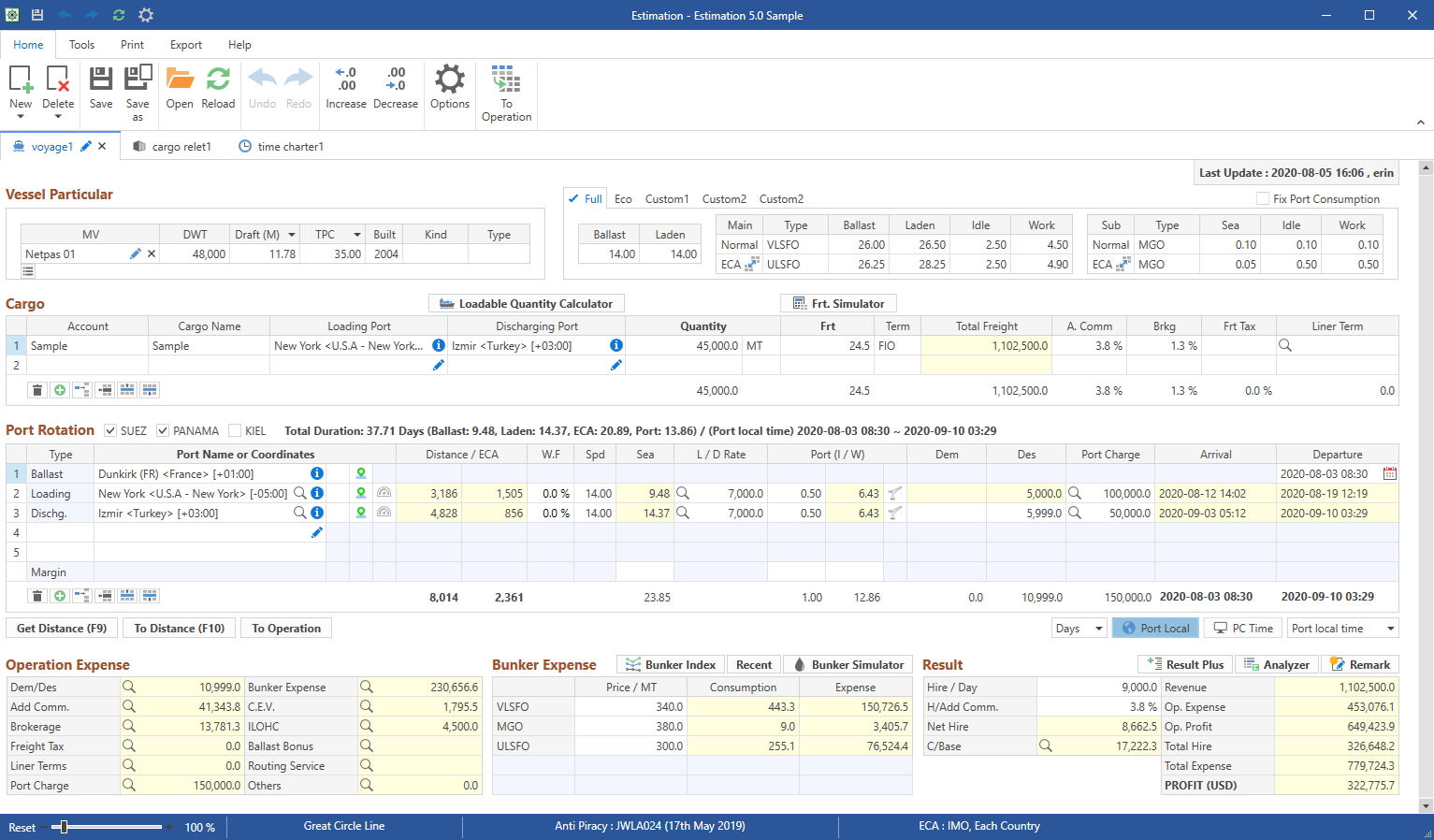
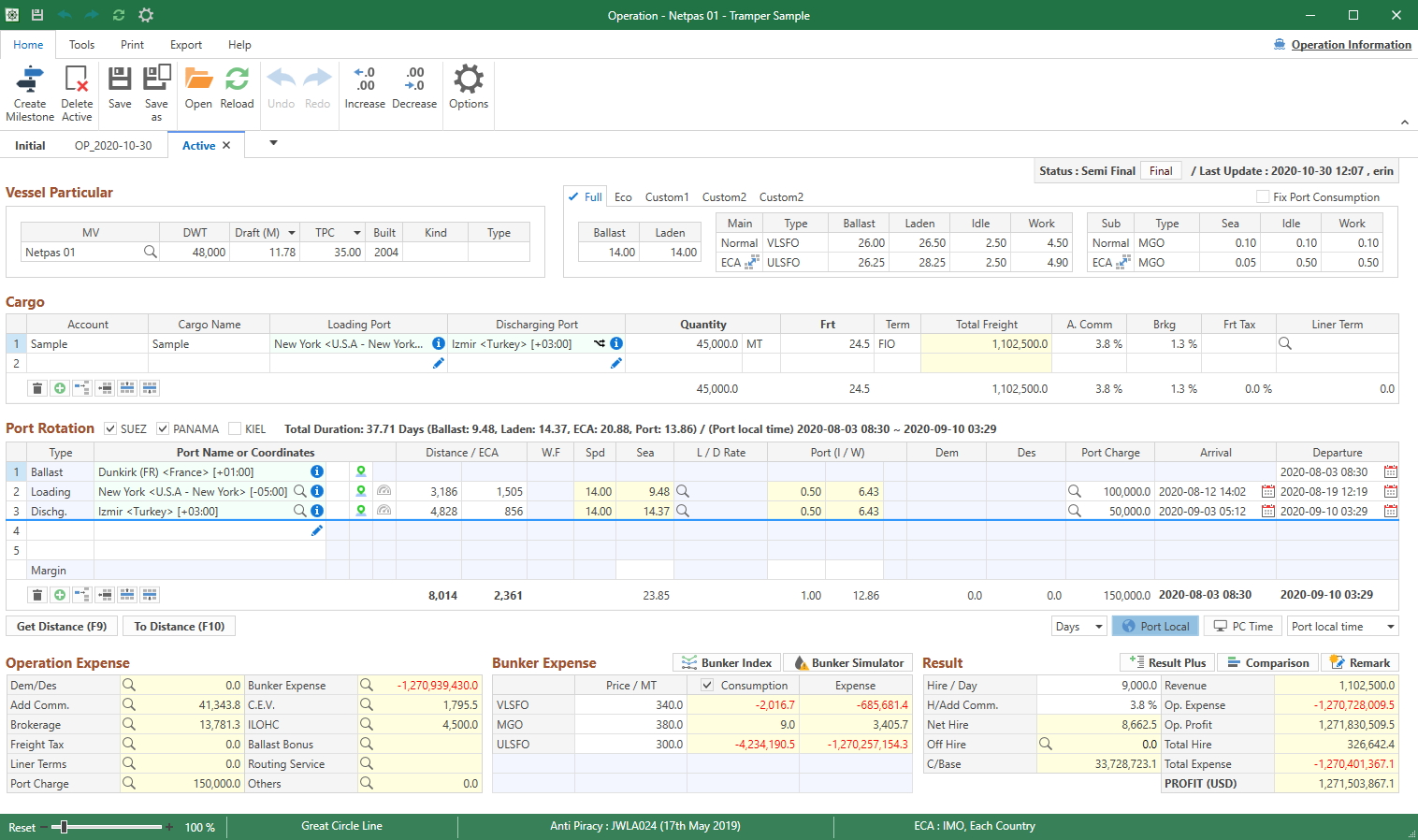
Netpas Tramper Business License Policy
CPU : Intel i5 or higher / RAM : 16GB or higher
[ Minimum H/W Spec ]
CPU : Intel i3 or higher / RAM : 8GB or higher
Free Trial
Please contact sales@netpas.net to activate trial. FREE TRIAL /
First 1 month Daily limit : 150 Get Distance
Commercial User
If you purchase your license,
you are a commercial user.
66.09 USD /
1 Month
ANNUAL upfront payment required Daily limit : 150 Get Distance
How to get Free Trial?
Step1. Create Netpas ID
Create ID NowStep2. Send Free Trial email
to sales@netpas.net with your Netpas ID.
 Free trial user doesn't need license key.
Free trial user doesn't need license key.How to use
Netpas Tramper Business Demo
Netpas Tramper Business Cloud Server Demo
Business Registration Number : 105-86-61489
President : ByungJoo Moon
Address : 5th Floor, Dasung Building, 199, Gangdong-daero, Gangdong-gu, Seoul, 05402, Rep. of Korea
Telephone : +82-2-6469-4566 Fax : +82-2-324-9408
E-Mail : sales@netpas.net